Your WhatsApp will be deactivate if you’re using some clone apps
By MYBRANDBOOK

Facebook-owned messaging platform WhatsApp has been currently issuing warnings and urging its users not to use third-party clones such as GB WhatsApp or WhatsApp Plus. WhatsApp has more than a billion users currently and it has been strictly warning all users that these clones are safety risks as the company cannot validate their security practices. WhatsApp has stated that they will temporarily ban accounts of those users who are using these clone apps.
WhatsApp has stated that those who are using the clone of its app their accounts will be temporarily banned. If a user’s account is blocked, they are advised to download the official version of WhatsApp in order to resume the app. Users must also save their chat history before they download the official WhatsApp app. This is in case they are using anything other than GB WhatsApp or WhatsApp Plus
WhatsApp spokesperson told on a report that WhatsApp cares deeply about the safety of his users. To protect the privacy and security of their account, it is strongly recommended that users only download WhatsApp from official app stores or from the website.
According to reports, WhatsApp has already started temporarily banning users from using the most famous chatting app. The company has also warned saying that the entire chat history of users violating the norms could be deleted. The company has also shared a detailed FAQ (guide) on how to switch their accounts from un-official to official WhatsApp app and restore chat.
For GB WhatsApp users:
Step 1: To restore old chats, users should back up chat history on unofficial apps once the temporary ban is lifted. Go to WhatsApp, click options, click Chats and Backup chats.
Step 2: Go to device settings, then storage, select files and find GB WhatsApp folder.
Step 3: Long press the icon and rename the selected folder to “WhatsApp”.
Step 4: Download official WhatsApp from Google Play Store.
Step 5: Verify phone number with OTP and then select Restore when prompted to backup chats.
Step 6: WhatsApp will retrieve your old data from the unofficial app.
For WhatsApp Plus users:
Step 1: Download and install official WhatsApp from Google Play Store.
Step 2: Verify your phone number and restore all your chats seamlessly.
Make sure users delete the unofficial apps or APKs from the phone in order to prevent any issues.
How to Access
- Open WhatsApp, got to ‘Settings’
- Under settings, click on ‘Account’
- On the ‘Account’ page you will spot the ‘Request account info’
- On the ‘Request account info’ page you will spot the ‘Request info’ tab. Click on that and the report will be prepared within three days
- After three days, you can go to the same page to download the report
The report said that you will be downloading is based on your WhatsApp account information and settings, it will contain no messages. You must also download the report within a few weeks of requesting it.


Vivek Mathur exits Elevation Capital after 14 years to pursue
Elevation Capital, with a portfolio of over 190 companies, has seen signifi...

DeepSeek again found to be sharing user data with ByteDance
The DeepSeek data scandal has once again raised alarms about user data pr...

Google brings ‘Circle to Search’ feature to iPhones with r
Google has also indicated that in the coming months, a new Lens icon ...

Paytm Launches India’s First Solar Soundbox for Merchants
In a groundbreaking move, Paytm has unveiled India’s First Solar Soundb...


Icons Of India : Daisy Chittilapilly
Daisy Chittilapilly is the President of Cisco’s India and SAARC regi...

ICONS OF INDIA : SUNIL VACHANI
Sunil Vachani is the Chairman of Dixon Technologies (India) Ltd. Under...

Icons Of India : Girish Mathrubootham
Girish Mathrubootham is the Founder of Freshworks (previously known ...


BEL - Bharat Electronics Limited
BEL is an Indian Government-owned aerospace and defence electronics co...
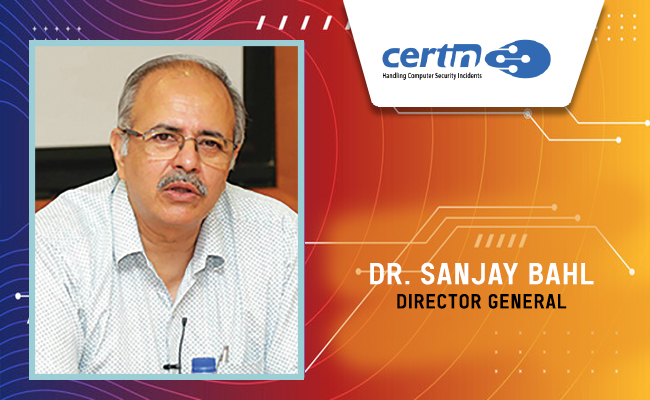
CERT-IN - Indian Computer Emergency Response Team
CERT-In is a national nodal agency for responding to computer security...
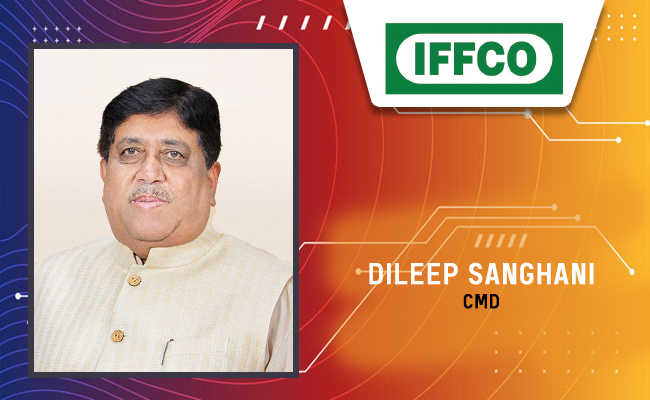
IFFCO - Indian Farmers Fertiliser Cooperative
IFFCO operates as a cooperative society owned and controlled by its fa...


Indian Tech Talent Excelling The Tech World - Sanjay Mehrotra, CEO- Micron Technology
Sanjay Mehrotra, the President and CEO of Micron Technology, is at the...
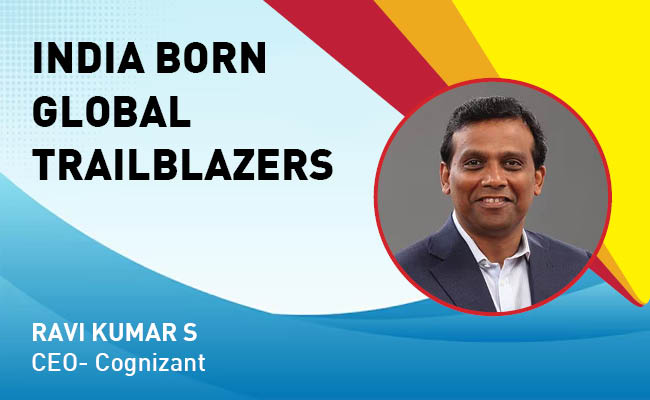
Indian Tech Talent Excelling The Tech World - RAVI KUMAR S, CEO- Cognizant
Ravi Kumar S, appointed as CEO of Cognizant in January 2023, sets the ...
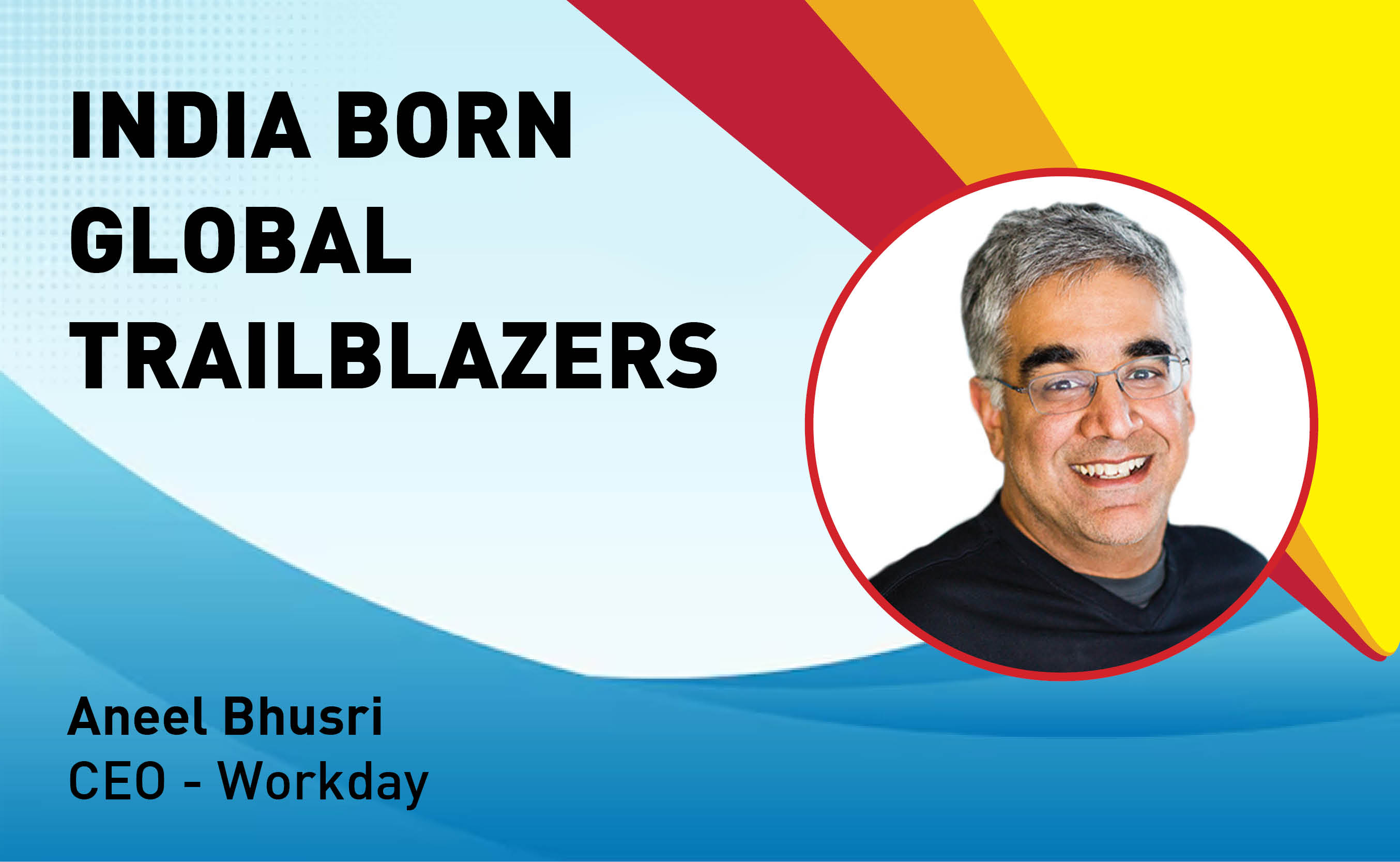
Indian Tech Talent Excelling The Tech World - Aneel Bhusri, CEO, Workday
Aneel Bhusri, Co-Founder and Executive Chair at Workday, has been a le...
 of images belongs to the respective copyright holders
of images belongs to the respective copyright holders