A new Windows 10 version security update leading to search issue in Microsoft Outlook
By MYBRANDBOOK

Microsoft has brought to light an issue triggered by a Windows 10 version 21H2 security update released during the December 2021 Patch on Tuesday. The tech giant noticed that the new version leads to search issues in Outlook for Microsoft 365.
"After you install update KB5008212, recent emails may not appear in search results," Microsoft explained in a recently published Office support document. “We are currently investigating this issue and will provide more information and an update as soon as possible.”
This new issue is very similar to another one triggered on systems upgraded to Windows 11 and causing similar search issues, which started showing up in June 2020. As users began installing the first Windows 11 preview builds, it would delete the Windows search index being deleted during the upgrade process. Customers were then advised at the time that they could fix Outlook search not returning any results by setting up a registry key to disable Windows Desktop Search and switch to Outlook's search engine.
Until a fix is available for the search issues caused by the Windows 10 KB5008212 security update, Microsoft happens to recommends the same approach as a workaround.
You have to go through the following procedure to disable the Windows Desktop Search service for Outlook -
1. In Windows, right-click Start, and then select Run. In the Open: box type regedit, and then click OK. This will open the registry editor.
2. Find this subkey in the registry and then click it:
3. HKEY_LOCAL_MACHINE\SOFTWARE\Policies\Microsoft\Windows
4. Click Edit > New > Key, and name the new key Windows Search.
5. Select the new Windows Search key.
6. Click Edit > New > DWORD Value.
7. Type PreventIndexingOutlook for the name of the DWORD, and then press Enter.
8. Right-click PreventIndexingOutlook, and then click Modify.
9. In the Value data box, type 1 to enable the registry entry, and then click OK.
10. Exit Registry Editor, and then restart Outlook.
Whenever you want to toggle back the Windows Desktop Search, you have to disable the PreventIndexingOutlook setting by typing 0 (zero) and clicking OK.


Vivek Mathur exits Elevation Capital after 14 years to pursue
Elevation Capital, with a portfolio of over 190 companies, has seen signifi...

DeepSeek again found to be sharing user data with ByteDance
The DeepSeek data scandal has once again raised alarms about user data pr...

Google brings ‘Circle to Search’ feature to iPhones with r
Google has also indicated that in the coming months, a new Lens icon ...

Paytm Launches India’s First Solar Soundbox for Merchants
In a groundbreaking move, Paytm has unveiled India’s First Solar Soundb...


ICONS OF INDIA : VINAY SINHA
Vinay Sinha is the Managing Director of Sales for the India Mega Regio...

Icons Of India : Puneet Chandok
Puneet Chandok is President, Microsoft India & South Asia and is respo...

ICONS OF INDIA : RITESH AGARWAL
Ritesh Agarwal is an Indian billionaire entrepreneur and the founder a...


LIC - Life Insurance Corporation of India
LIC is the largest state-owned life insurance company in India...
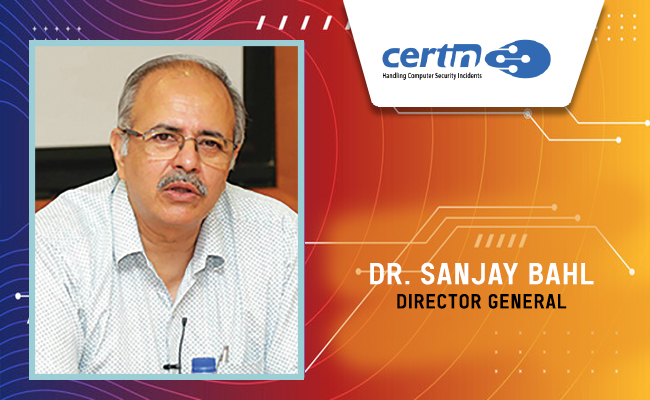
CERT-IN - Indian Computer Emergency Response Team
CERT-In is a national nodal agency for responding to computer security...

GeM - Government e Marketplace
GeM is to facilitate the procurement of goods and services by various ...

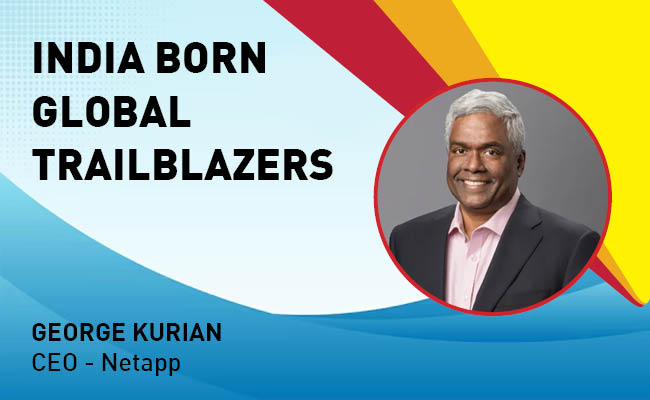
Indian Tech Talent Excelling The Tech World - George Kurian, CEO, Netapp
George Kurian, the CEO of global data storage and management services ...
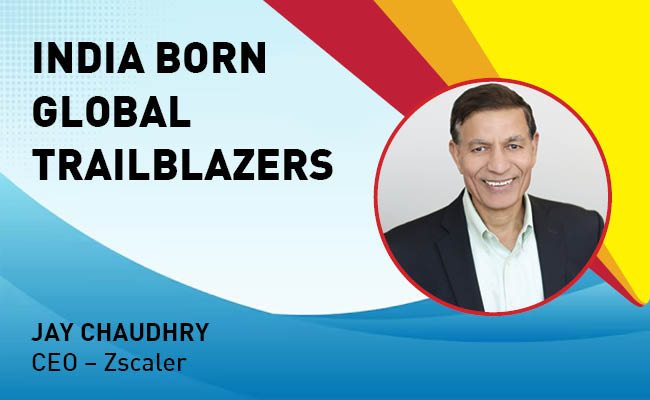
Indian Tech Talent Excelling The Tech World - JAY CHAUDHRY, CEO – Zscaler
Jay Chaudhry, an Indian-American technology entrepreneur, is the CEO a...

Indian Tech Talent Excelling The Tech World - Dheeraj Pandey, CEO, DevRev
Dheeraj Pandey, Co-founder and CEO at DevRev , has a remarkable journe...
 of images belongs to the respective copyright holders
of images belongs to the respective copyright holders