Chrome to soon add fingerprint-locking for incognito tabs
By MYBRANDBOOK

Chrome for Android is now getting the ability to lock Incognito tabs behind the user’s fingerprint. If the user has Incognito tabs open, exiting Chrome will instantly lock those pages behind fingerprint authentication.
For reopening those tabs, it will show a grey screen with the Incognito logo at the center. Tapping “Unlock Incognito” opens the system fingerprint sheet to “Verify it’s you.” Users can also enter a PIN by clicking at the “Use PIN” option at the bottom-left corner.
This is useful when handing your phone to somebody that doesn’t know your passcode. It can be turned on/off from Settings > Privacy and security > Lock Incognito tabs when you leave Chrome (Use screen lock to see open Incognito tabs).
Other available options include returning to regular tabs, while the overflow menu remains in its usual position to “Close Incognito tabs.” Incognito’s fingerprint lock is not widely rolled out yet. Google Drive, Search, Fi, Chrome, and Authenticator (2FA codes) for iOS already have this capability branded as the “Privacy Screen”.


Legal Battle Over IT Act Intensifies Amid Musk’s India Plans
The outcome of the legal dispute between X Corp and the Indian government c...

Wipro inks 10-year deal with Phoenix Group's ReAssure UK worth
The agreement, executed through Wipro and its 100% subsidiary,...

Centre announces that DPDP Rules nearing Finalisation by April
The government seeks to refine the rules for robust data protection, ensuri...

Home Ministry cracks down on PoS agents in digital arrest scam
Digital arrest scams are a growing cybercrime where victims are coerced or ...


ICONS OF INDIA : SACHIN BANSAL
Sachin Bansal is an Indian entrepreneur. He is best known as the found...

Icons Of India : Anil Kumar Lahoti
Anil Kumar Lahoti, Chairman, Telecom Regulatory Authority of India (TR...

Icons Of India : NATARAJAN CHANDRASEKARAN
Natarajan Chandrasekaran (Chandra) is the Chairman of Tata Sons, the h...


PFC - Power Finance Corporation Ltd
PFC is a leading financial institution in India specializing in power ...

C-DAC - Centre for Development of Advanced Computing
C-DAC is uniquely positioned in the field of advanced computing...

UIDAI - Unique Identification Authority of India
UIDAI and the Aadhaar system represent a significant milestone in Indi...

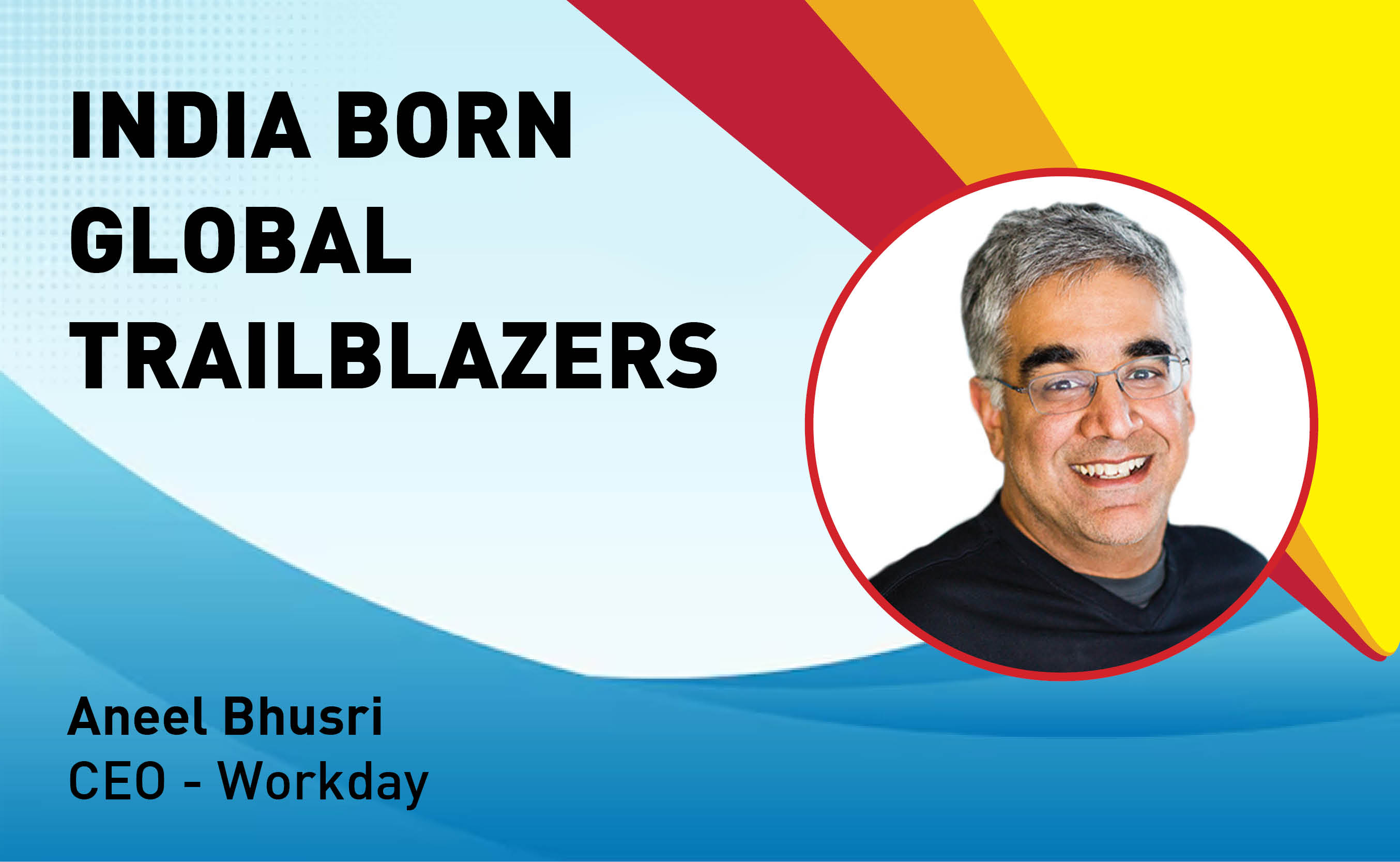
Indian Tech Talent Excelling The Tech World - Aneel Bhusri, CEO, Workday
Aneel Bhusri, Co-Founder and Executive Chair at Workday, has been a le...

Indian Tech Talent Excelling The Tech World - NEAL MOHAN, CEO - Youtube
Neal Mohan, the CEO of YouTube, has a bold vision for the platform’s...
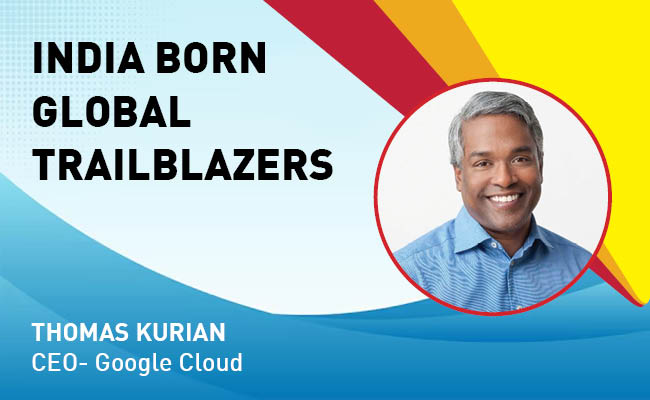
Indian Tech Talent Excelling The Tech World - Thomas Kurian, CEO- Google Cloud
Thomas Kurian, the CEO of Google Cloud, has been instrumental in expan...
 of images belongs to the respective copyright holders
of images belongs to the respective copyright holders