Toggle between Two Computers With 2-port USB HDMI KVM Switch
By MYBRANDBOOK

Setting up a business is the most tedious job. And as a part of your profile, you may need two or sometimes three computers at your workstation. So, what would be your action plan? Set up two monitors, two mice, and two keyboards? Wouldn’t that lead to an obnoxious investment that might take years to recover?
The same situation may arise if you are a gaming enthusiast. Too many devices would hog all your space and money. What if you get a simple remedy to this mess and a chance to save enormous capital? For that, you must smartly invest in Cadyce’s 2 Port HDMI USB KVM Switch (CA-HDK200). CA-HDK200 controls two independent computers having HDMI port with one set of mouse, keyboard, and monitor. It comes with two fixed cables of USB, HDMI, and Audio/Mic Combo that is 1.2 meters long.
Isn’t that the best-suited device for saving capital? But, before we delve into the features of CA-HDK200; let’s try and understand what a KVM switch is all about!
What is a KVM switch?
The term KVM stands for ‘keyboard, video (monitor), and mouse.’ The most pivotal feature of the KVM switch is that it ably controls multiple computers or servers using a single set of peripheral also called a console. It comprises of keyboard, mouse, monitor, speakers/microphones.
With a KVM switch by your side, you save a fortune on hardware estimates.
A 2-port USB HDMI KVM switch boasts a box-like design. The machines including the audio jack are connected to the switch and the switch further is connected to the keyboard, monitor, speaker/mic, and mouse. Besides, a KVM switch is equipped with a plethora of benefits. So, let’s explore more about them!
Benefits of using a 2-port USB HDMI cable KVM
· Access is way too easier with a 2-port USB HDMI cable KVM switch. You don’t have to run around to different corners managing your computers. If they are attached to a switch then handle them effortlessly using one set of keyboard, mouse, and monitor.
· The switching process is comparatively fast, and one doesn’t experience any lag while handling the peripherals.
· Too many wires hanging around the desk is a bit discouraging. However, with a 2-port USB HDMI KVM switch by your side, you can declutter your workspace. With this, bid adieu, to messy wires.
· Set of two peripherals each is going to eat up your space. Instead, imagine having one set of each to manage two CPUs; isn’t it eye-pleasing? You will be subjected to enormous space. And that’s possible with a KVM switch. With waiving off multiple peripherals, your cost will come down to a minimum. And that’s the main highlight of using a 2-port USB HDMI cable KVM switch.
Now we have explored the basics of a KVM switch. Now let’s see what our product CA-HDK200 has to offer!
Why 2-port USB HDMI KVM switch – CA-HDK200 is a must-buy?
· Enthralling display standards
Working for hours on two displays can be tiresome for the eyes, especially if you have a poor quality display. So, CA-HDK200 is equipped with a rich resolution of 3840 x 2160 i.e. 4K display. And a 4K display is far richer than full HD. The picture quality is so crystal clear that it will leave you awe-struck. Besides, HDMI 2.0 compatibility makes CA-HDK200 an irresistible buy.
With HDMI 2.0 compatibility, one can experience a bandwidth of 18Gbps. Thus, with higher resolution, the data transfer is also augmented.
· Accessibility at your fingertips
Wondering how to toggle your computers? Don’t worry, because our 2-port USB HDMI KVM switch – CA-HDK200 has got you covered. It comes with a wired QuickSwitch button that helps in switching between the computers with a flip. Thus, enabling you to work on both the consoles simultaneously and handled with one click.
Besides, if you do not wish to use the switch, then there are user-definable hotkeys and universal hotkeys for computer switching. Also, there is an LED light on the port that shows the selected device.
· Easy switching between OS and audio
If you think that 2-port USB HDMI KVM switch – CA-HDK200 switches between computers alone, then that’s a misconception. It supports efficient switching between two operating systems as well, like Mac and Windows. CA-HDK200 comes with a CD that includes software utilities. As you switch between OS, those utilities get automatically configured depending upon the OS.
Moreover, the audio channels can be either switched simultaneously or independently using the QuickSwitch button or the keyboard hotkeys.
· Fast speed guaranteed with USB 2.0 ports
USB 2.0 is also known as Hi-Speed USB as it provides a data transfer rate of up to 480Mbps. Interestingly, our 2-port USB HDMI KVM switch – CA-HDK200 flaunts two USB 2.0 ports for the keyboard and mouse.
Now you know the capability of a 2-port USB HDMI KVM switch – CA-HDK200. It doesn’t matter if you are a working professional or an obsessive gamer, switching between machines or servers is easy with CA-HDK200.
Technical Specifications
|
Items |
Description |
|
|
|
|
Input / PC ports |
· 2 x USB Type A Cables · 2 x HDMI 2.0 Cables · 2 x 3.5mm Audio plug · 2 x 3.5mm Mic plug |
|
Output / Console ports |
· 2 x USB 2.0 ports for Keyboard & Mouse · 1 x HDMI 2.0 port · 1 x 3.5mm Audio jack · 1 x 3.5mm Mic jack |
|
Integrated cables |
2 x 1.2M USB KVM & Audio/Mic Combo Fixed Cables |
|
QuickSwitch button |
1 x 1.5M wired Button for instant switching |
|
PC selection |
Via QuickSwitch button/Hotkeys/Switching Software |
|
PC port LED |
2 x Orange |
|
Video resolution |
3840 x 2160 |
|
Product dimensions (L x W x H) |
97 x 83 x 25mm |
|
Operating temperature |
0°C to 45°C |
|
Operating humidity |
10% ~ 85% RH (no condensation) |
|
Storage temperature |
-20°C to 60°C |
|
Storage humidity |
5% ~ 90% RH (no condensation) |
|
Power |
Bus Powered |
|
Certifications |
CE, FCC |
Buy the most reliable 2-port USB HDMI KVM switch – CA-HDK200 only from Cadyce
We always hunt for reliable devices for our hugely invested machines. Compromising on some cheaper quality devices is a big no. So, if you are looking for an authentic player in this pool of competition who exhibits quality and scalability, then Cadyce should be your ultimate choice. And if you want to safeguard your server/computer and enjoy a high-quality display, then opt for CA-HDK200. The positive reviews we have received are the acknowledgment of our efforts. So, embrace productivity, and invest in the right device today with Cadyce!


Legal Battle Over IT Act Intensifies Amid Musk’s India Plans
The outcome of the legal dispute between X Corp and the Indian government c...

Wipro inks 10-year deal with Phoenix Group's ReAssure UK worth
The agreement, executed through Wipro and its 100% subsidiary,...

Centre announces that DPDP Rules nearing Finalisation by April
The government seeks to refine the rules for robust data protection, ensuri...

Home Ministry cracks down on PoS agents in digital arrest scam
Digital arrest scams are a growing cybercrime where victims are coerced or ...


Icons Of India : MUKESH D. AMBANI
Mukesh Dhirubhai Ambani is an Indian businessman and the chairman and ...

ICONS OF INDIA : SACHIN BANSAL
Sachin Bansal is an Indian entrepreneur. He is best known as the found...

Icons Of India : B.V.R. Subrahmanyam
A 1987 batch (Chhattisgarh cadre) Indian Administrative Service Office...


DRDO - Defence Research and Development Organisation
DRDO responsible for the development of technology for use by the mili...
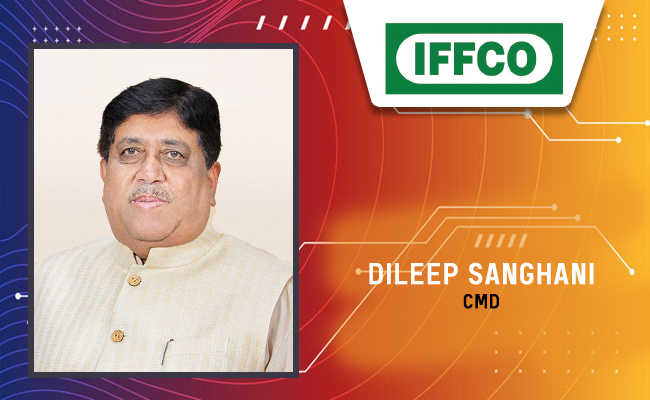
IFFCO - Indian Farmers Fertiliser Cooperative
IFFCO operates as a cooperative society owned and controlled by its fa...

CSC - Common Service Centres
CSC initiative in India is a strategic cornerstone of the Digital Indi...

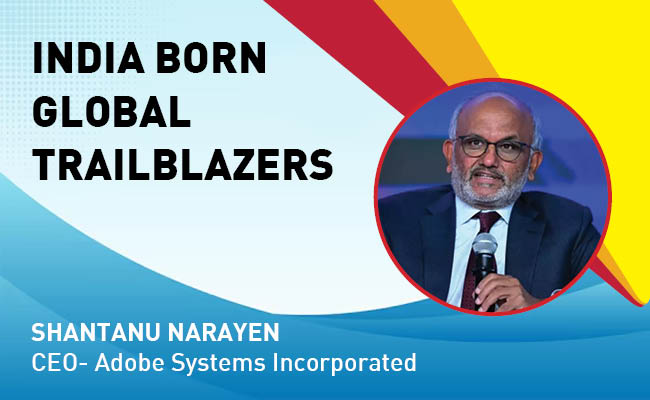
Indian Tech Talent Excelling The Tech World - Shantanu Narayen, CEO- Adobe Systems Incorporated
Shantanu Narayen, CEO of Adobe Systems Incorporated, is renowned for h...
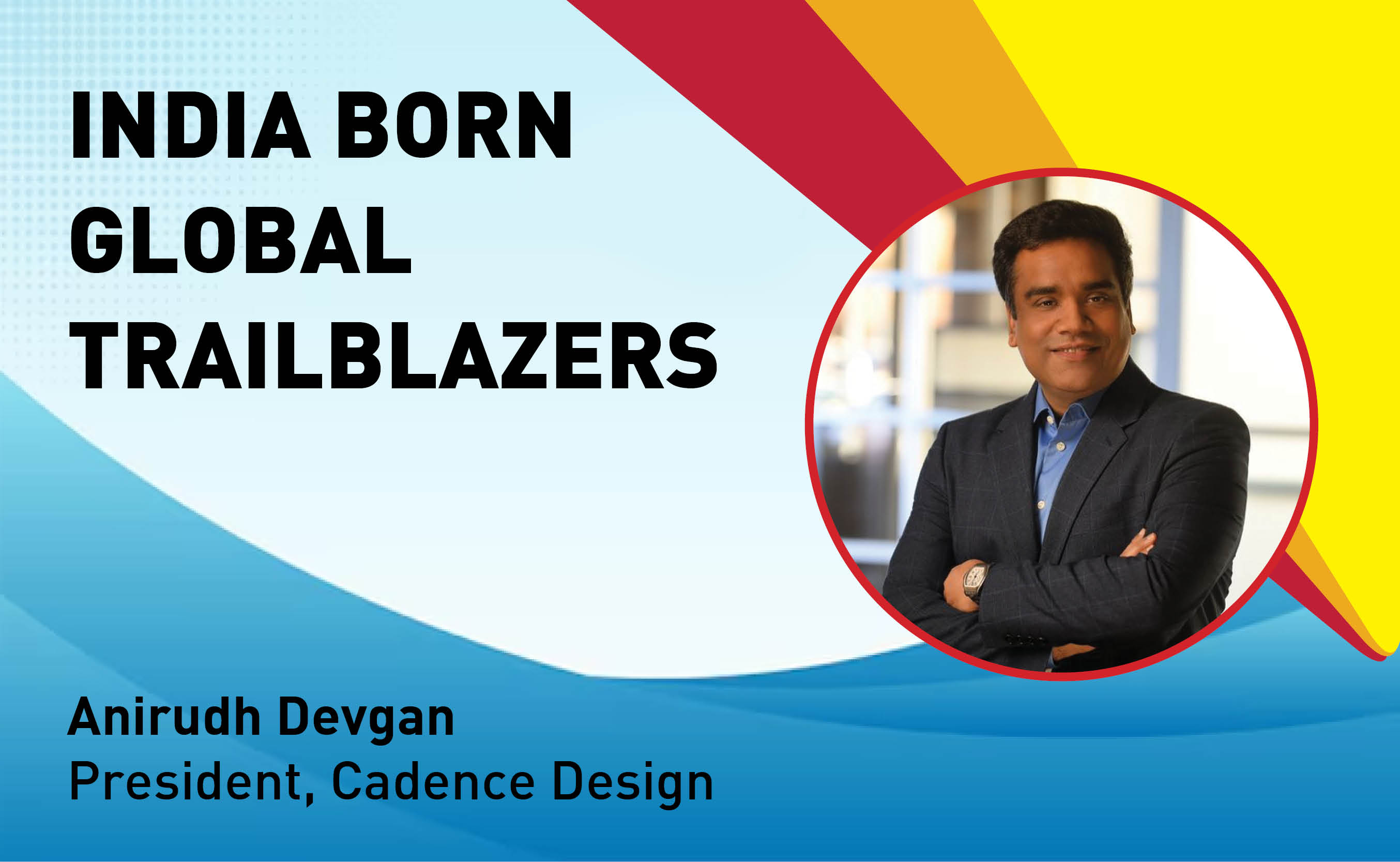
Indian Tech Talent Excelling The Tech World - Anirudh Devgan , President, Cadence Design
Anirudh Devgan, the Global President and CEO of Cadence Design Systems...
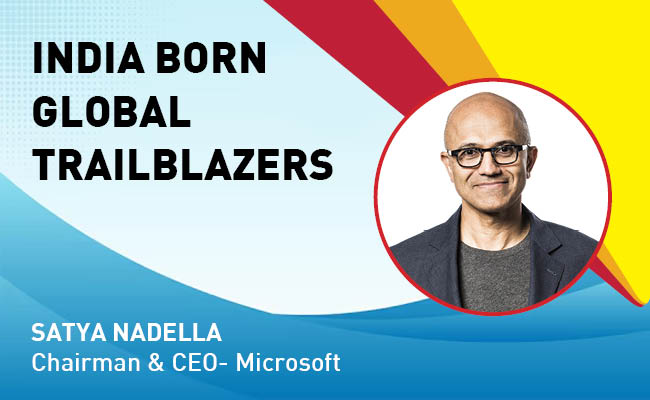
Indian Tech Talent Excelling The Tech World - Satya Nadella, Chairman & CEO- Microsoft
Satya Nadella, the Chairman and CEO of Microsoft, recently emphasized ...
 of images belongs to the respective copyright holders
of images belongs to the respective copyright holders