Google Lens to allow handwritten notes to be copied from phone to computer
By MYBRANDBOOK
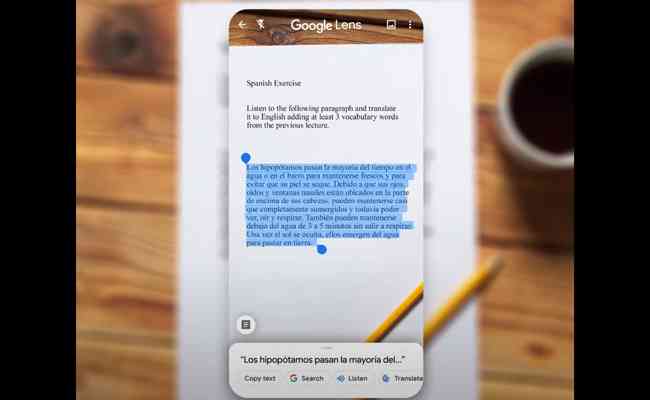
Google is now rolling out a new feature Google Lens that would allow users to copy handwritten texts from phone to computer, but only readable and neat handwrites will be able to use this feature.
This feature is applicable only for its Android and iOS users. To avail the feature, one should have the updated Google Lens app or the Google App on iOS, where the Google Lens is available on the search bar. Android users can also use Google Chrome to access Lens. The user should be logged to their Google accounts on all the devices. For instance, if users are connecting their phone to the computer, to transfer the handwritten notes, both the phone and computer should have the user logged in.
For instance, if users have a few notes written on a piece of paper, just open Google Lens and point the camera at the handwritten text. When the camera detects the text, one needs to highlight it on the phone screen and select the option "copy to computer" to paste it on another signed-in device with Chrome.
This is the easiest way to copy something from their phone to a laptop without having to type the entire thing. This tool could be more useful for college students, also for working professionals as well.
Having neat and readable handwriting is very important for people who want to use this tool. If the handwriting is bad, even Google will not be able to copy the stuff without typos.
Apart from the text to computer feature, Google Lens got another feature that would allow users to learn new words and how to pronounce them. One can highlight the words that are difficult to pronounce using the Lens and tap the Listen button to hear the pronunciation. Google Lens has Spanish, Chinese, and more than 100 other languages in store.
Another important feature that Google rolled out will allow users to learn new phases. If user comes across a word that they don’t understand, Google Lens can help them understand it. With in line Google Search results, they can also select phrases that user understands to learn more. Google Lens is available in the Google app for iPhone users and the Google Lens app for Android users.


Legal Battle Over IT Act Intensifies Amid Musk’s India Plans
The outcome of the legal dispute between X Corp and the Indian government c...

Wipro inks 10-year deal with Phoenix Group's ReAssure UK worth
The agreement, executed through Wipro and its 100% subsidiary,...

Centre announces that DPDP Rules nearing Finalisation by April
The government seeks to refine the rules for robust data protection, ensuri...

Home Ministry cracks down on PoS agents in digital arrest scam
Digital arrest scams are a growing cybercrime where victims are coerced or ...

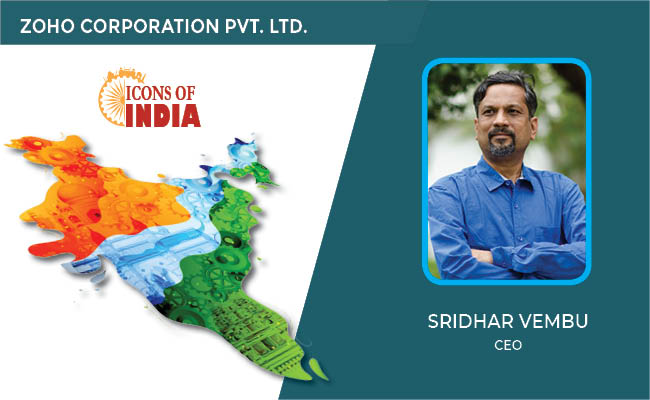
ICONS OF INDIA : SRIDHAR VEMBU
Sridhar Vembu is the chief executive officer (CEO) of Zoho Corporation...

Icons Of India : GAUTAM ADANI CHAIRMAN ADANI GROUP
Gautam Adani is the Founder and Chairman of the Adani Group, which ran...

Icons Of India : Kumar Mangalam Birla
Aditya Birla Group chairman Kumar Mangalam Birla recently made a comeb...


NPCI - National Payments Corporation of India
NPCI is an umbrella organization for operating retail payments and set...

NIC - National Informatics Centre
NIC serves as the primary IT solutions provider for the government of ...

UIDAI - Unique Identification Authority of India
UIDAI and the Aadhaar system represent a significant milestone in Indi...


Indian Tech Talent Excelling The Tech World - REVATHI ADVAITHI, CEO- Flex
Revathi Advaithi, the CEO of Flex, is a dynamic leader driving growth ...
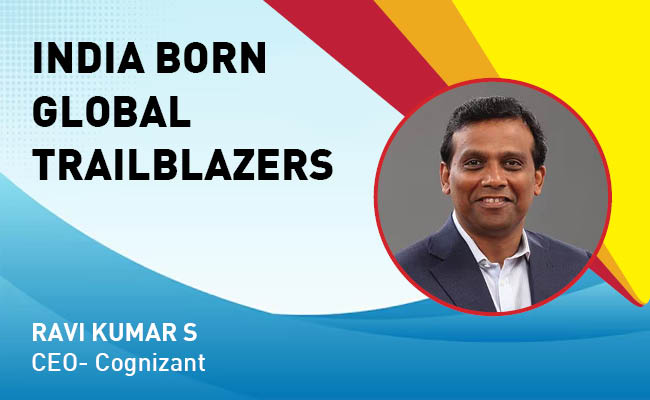
Indian Tech Talent Excelling The Tech World - RAVI KUMAR S, CEO- Cognizant
Ravi Kumar S, appointed as CEO of Cognizant in January 2023, sets the ...

Indian Tech Talent Excelling The Tech World - NEAL MOHAN, CEO - Youtube
Neal Mohan, the CEO of YouTube, has a bold vision for the platform’s...
 of images belongs to the respective copyright holders
of images belongs to the respective copyright holders