Best-10 WhatsApp Features Added in 2019
By MYBRANDBOOK

WhatsApp has announced too many features this year with its busy schedule, and it's only been three months into the new year. The Facebook-owned instant messaging app has already launched several new features for iPhone and Android users both. Apart from new features like Tipline, WhatsApp Web PiP improvements, Reply Privately feature for iPhone, and the restriction to forwarding chats, WhatsApp has also rolled out its Business app for iPhone users in seven countries. Apart from these features, a host of features like a new privacy setting for group invites and the ability to download a single sticker were also spotted in beta testing.
New WhatsApp features (stable version)
1. WhatsApp Business app for iPhone global rollout

After testing it out for a significant amount of time, WhatsApp started rolling out the Business App for iPhone users in seven countries, including India. It is now officially available in a total of seven countries, namely India, Brazil, Germany, Mexico, the UK, and the US. It will be made available across the world in the coming weeks. To recall, the WhatsApp Business app is a standalone app targeted at small businesses looking for a quick and efficient way to connect with their customers. WhatsApp Business for Android has been available for a year now. If you live in one of the countries mentioned above, you can download the app from App Store.
2. WhatsApp Tipline feature introduced

In a bid to crack down on fake news ahead of the general election in the country, WhatsApp unveiled its 'Checkpoint Tipline' feature where people can check the authenticity of information received. People in India can submit misinformation or rumours they receive to the Checkpoint Tipline on WhatsApp (+91-9643-000-888). Once a WhatsApp user shares a suspicious message with the tipline, Proto's verification centre will seek to respond and inform the user if the claim made in message shared is verified or not. The response will indicate if information is classified as true, false, misleading, disputed or out of scope.
Proto has since clarified the tipline is essentially a research project, and is "not a helpline" that will respond to all of the users' queries on WhatsApp. Gadgets 360 shared a number of links and few photos with the Checkpoint tipline, but haven't received any response yet apart from the automated replies.
3. WhatsApp Web PiP mode improvements
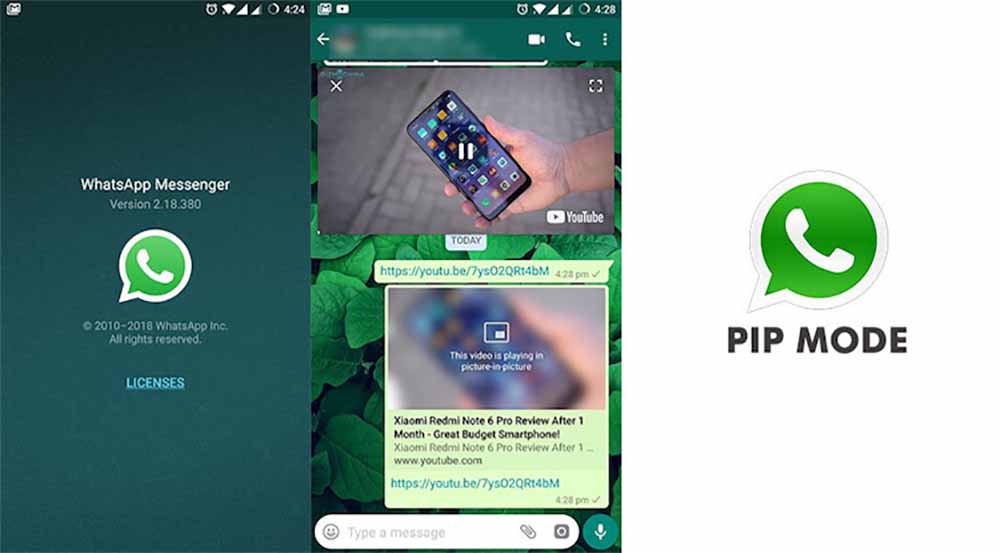
WhatsApp introduced Picture-in-Picture mode for desktop users last year, but at that time, it only worked for the videos shared by the users themselves. With an update in February, WhatsApp Web users got the ability to use Picture-in-Picture mode for all video links, with support for Facebook, YouTube, Streamable, and Instagram video links introduced. This feature came with WhatsApp Web version 0.3.2041 update.
4. WhatsApp Business on Web and Desktop improvements
To mark the first anniversary of the launch of WhatsApp Business app, WhatsApp introduced quick replies, labels, and chat list filtering on the Web version as well as the desktop clients of the Business app. These features were already available to WhatsApp Business users on mobile, but since January, these can now also be used on the Web version as well as WhatsApp desktop apps.
5. WhatsApp limits forwards to 5 chats globally
To combat fake news on its chat platform, WhatsApp limited the forward feature to just five chats. This feature was first rolled out to Indian users in July last year, and in January, the company rolled it out to all users globally. This change came as part of WhatsApp's aim to maintain the image of a 'private messaging app' rather than one infamous for the spreading of fake news.
6. WhatsApp for iPhone gets Reply Privately feature
In the first week of 2019, WhatsApp rolled out an update for iPhone users, bringing many new features like Reply Privately support in WhatsApp Groups, ability to add stickers to photos and videos, and 3D Touch support to preview a contact's status. The Reply Privately feature allows the participants of a group to reply privately to a chat in their 1:1 chat. To use the feature, the WhatsApp users will have to tap and hold a message in a group chat and select More, then select Reply Privately. Android users got this feature last year.
7. WhatsApp for iPhone gets Sticker Support in Media

In the same WhatsApp update, the chat app also introduced the ability to add stickers to media for iPhone users. Tap on the smiley icon while editing a photo or a video to add stickers to media. It is quite simple to use and lets users drag and drop the stickers to the desired spot in the photos and videos. Earlier, the messenger app only supported adding emojis, text, free-handed drawings on the photo and videos and three content stickers – Analog Clock, Digital Clock, and Location.
8. WhatsApp for iPhone gets 3D Touch to preview Status

In addition to stickers in media and reply privately, WhatsApp for iPhone update also got the ability to use 3D Touch to preview a contact's status in the Status tab. The preview screen also lets the user Mute a status if they desire. It is important to note here that not all iPhone models support 3D Touch. Apple had introduced the 3D Touch support back in 2015 with the iPhone 6s and iPhone 6s Plus models. iPhone SE and older iPhone models don't include the support for 3D Touch. The iPhone XR also doesn't include 3D Touch, with Apple choosing to go with Haptic Touch instead, and this tech offers similar UI options as regular 3D Touch.
9. WhatsApp for iPhone gets biometric authentication support
WhatsApp for iPhone v2.19.20 brought along the anticipated biometric authentication that allows users to lock the WhatsApp on their iPhone models by deploying the native Face ID or Touch ID. You can lock the WhatsApp app with Face ID or Touch ID by going to Settings > Account > Privacy > Screen Lock. Once you moved to the Screen Lock screen, the app shows the available authentication method - either Face ID or Touch ID - that you can enable to lock your WhatsApp. You can also choose whether you want the biometric authentication requirement immediately or after an interval of a minute, 15 minutes, or an hour.
WhatsApp still allows users to reply to messages from notifications and answer calls, without requiring biometric authentication. Also, once unlocked after successfully detecting the correct biometrics - either through Face ID or Touch ID feature - the instant messaging app opens access to all your messages. This means the latest development doesn't lock your WhatsApp chats on an individual basis.
10. WhatsApp for Android adds group call shortcut

WhatsApp for Android v2.19.9 introduced a dedicated call button in group chats - something that is already available for iPhone users since last year. The newly introduced button can be used to make group calls by adding the participants all at once from a slide-out tray containing the contact cards of all members in a group. Here, you can tap on the names of people you want to participate in your group voice or video call.


Legal Battle Over IT Act Intensifies Amid Musk’s India Plans
The outcome of the legal dispute between X Corp and the Indian government c...

Wipro inks 10-year deal with Phoenix Group's ReAssure UK worth
The agreement, executed through Wipro and its 100% subsidiary,...

Centre announces that DPDP Rules nearing Finalisation by April
The government seeks to refine the rules for robust data protection, ensuri...

Home Ministry cracks down on PoS agents in digital arrest scam
Digital arrest scams are a growing cybercrime where victims are coerced or ...


Icons Of India : GAUTAM ADANI CHAIRMAN ADANI GROUP
Gautam Adani is the Founder and Chairman of the Adani Group, which ran...

Icons Of India : Dr. Arvind Gupta
Arvind Gupta is the Head and Co-Founder of the Digital India Foundatio...

ICONS OF INDIA : SANTHOSH VISWANATHAN
Santhosh Viswanathan is the the Vice President and Managing Director f...


C-DAC - Centre for Development of Advanced Computing
C-DAC is uniquely positioned in the field of advanced computing...


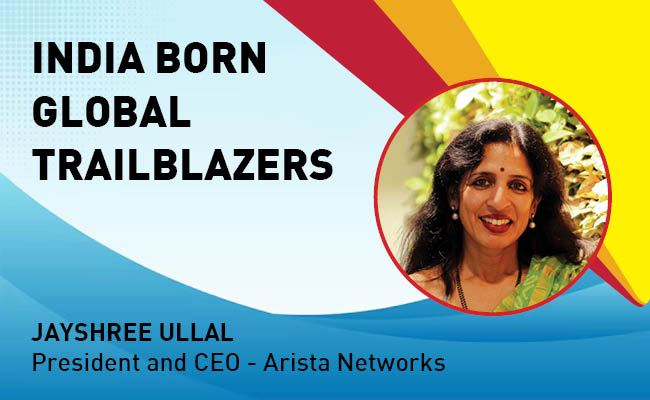
Indian Tech Talent Excelling The Tech World - JAYASHREE ULLAL, President and CEO - Arista Network
Jayshree V. Ullal is a British-American billionaire businesswoman, ser...
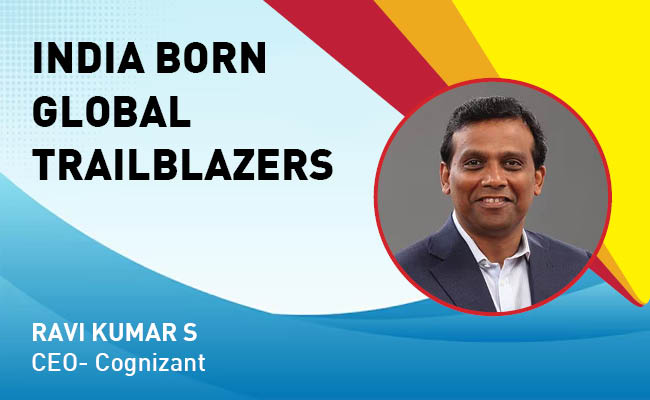
Indian Tech Talent Excelling The Tech World - RAVI KUMAR S, CEO- Cognizant
Ravi Kumar S, appointed as CEO of Cognizant in January 2023, sets the ...

Indian Tech Talent Excelling The Tech World - NEAL MOHAN, CEO - Youtube
Neal Mohan, the CEO of YouTube, has a bold vision for the platform’s...
 of images belongs to the respective copyright holders
of images belongs to the respective copyright holders