Weknow.ac – a new born Browser Hijacker
By MYBRANDBOOK

*** NO PATCH/SOLUTION for MAC.... Mostly Delete Affected Browser completely
What Is WeKnow.ac
If unexpectedly default home page of all of your Browsers like Chrome,Safari and Firefox have been changed to https://www.weknow.ac without your interaction on your MAC, then you must have to confirm that your browser is being hijacked by a fake search engine created by weknow.ac - are a group of israeli Based Developers.This is a program that may be unwanted, despite the possibility that users consented to download it , include spyware, adware, and dialers, and are often downloaded in conjunction with a program that the user wants.Simple it is called a PUP (potentially unwanted program). Generally it hijacks the browser and changes the Home page and a new Tab address. As well as it is capable of showing sponsored links, redirecting all search queries to a new webcrawler. Besides this PUP will cause different downloading activities of Ads in various forms and can also start gathering browsing activities with related data which implements various tracking technologies, such as beacons, tracking cookies, JavaScript, and similar.
Malware Identity :

Name : weknow.ac
Type : Browser Hijacker
Affected Area : Home Page & New Tab
Most Affected Sytstem : MAC With Chrome ( Mostly)
Level : Low for Safari & Firefox, High for Chrome
Information Hijacker : Bookmarks, IP Address (with ISP info) and Different Search Querries.
Spreads By : Bundles & Malicious Links
Deletion Process : Not yet confirmed.....
The specific issue is, Unlike most other browser hijackers, this one only affects Mac OS users mostly and yet now Apple do not have any security patch for the same. Though it does not mean that developers will not create a version compatible with Windows-based systems. Browser-hijacking applications such as weknow.ac come with the bundled software, injected from various visited websites, or sometimes can be downloaded from the official page. However, software bundling is the most prominent PUP distribution method.
The infiltration Level :
To create revenue, developers of Weknow.ac virus employ various tracking technologies, such as beacons, tracking cookies, JavaScript, and similar. With the help of these tools, various non-personal details are transferred to app's authors. The information contains:
- Bookmarks;
- Search queries;
- Websites viewed and the length of the visit;
- Links clicked;
- IP address;
- Internet service provider (ISP), etc.
How to Clean this malware :
In order to avoid such data leakage perform Weknow.ac removal by manually eliminating the threat or using professional security software. We suggest using Reimage, although you can use any other anti-malware software of your liking.
Furthermore, in some situations, you might face identity theft or stolen money from your bank account. So, it is essential to keep your personal information safe and not to disclose it inside third-party websites weknow.ac could redirect you to. from questionable websites.
Additionally, Weknow.ac hijack can result in numerous redirects to suspicious websites. This kind of pages may even contain harmful components (such as keyloggers, ransomware, crypto-miner or trojan horses). In some cases, you might end up infecting your machine with these malicious programs and harming system files, which can result in personal data loss.
All in all, we recommend you remove Weknow.ac from your computer as soon as possible. The annoying ads, system slowdowns, and even potential information leakage is something you could experience on a daily basis. Thus, you are better off without the unwanted application on your PC. Browser hijacker infiltration techniques and ways to avoid it.
In order to avoid browser hijacker infections, follow these guidelines:
> When installing free software, always opt for Advanced or Custom installation settings. Then, remove all the optional components before the installation of the desired application is finalized;
> Avoid browsing questionable websites, as well as file-sharing domains;
> Download and install an antivirus program on your computer. If kept up-to-date it can detect even the most recent threats;
> Finally, be attentive and do not trust everything that is suggested to you on the internet.
> Eliminate the Weknow.ac fake search engine quickly
To remove Weknow.ac manually, you should eliminate all browser extensions and questionable applications that you do not recognize. For that, follow our step-by-step guide below this article. Make sure that execute each step with great caution. If you make mistakes, Weknow.ac virus might return.
Step 1: Remove Weknow.ac from Mac ( Manual Steps)
Weknow.ac may not have the app associated with it in Applications. However, we recommend you to inspect the list of installed applications and remove unknown or suspicious ones. Look for Weknow.ac or Weknow.ac.app.
Mac OSX:
> Open Finder
> In the Finder sidebar, click Applications
> If you see Uninstall Weknow.ac or Weknow.ac Uninstaller, double-click it and follow instructions
> Drag unwanted application Weknow.ac from the Applications folder to the Trash (located on the right side of the Dock)
Step 2: Remove Admin Preferences from Mac
> Open System Preferences.
> Click on Profiles.
> Click on AdminPrefs on the left panel.
> Click the minus button below to delete rogue settings.
Step 3: Remove Weknow.ac from browsers
Safari:
Open Safari
> Click Safari menu.
> Choose Extensions.
> Find Weknow or other suspicious extensions.
> Click Uninstall button to remove it.
Google Chrome:
Open Google Chrome
> Push Alt + F.
> Click Tools.
> Choose Extensions.
> Find Weknow or other suspicious extensions.
> Click the trash can icon to remove it.
Mozilla Firefox:
Open Firefox.
> Push Shift + Ctrl + A.
> Choose Weknow or other suspicious extensions.
> Click Disable or Remove button.
Reset all browsers to default.
Step 4 : Files to clean(Manually)

* In your MAC Check for adware-generated files in the /Library/LaunchAgents folder:
In the “LaunchAgents” folder, look for any recently-added suspicious files and move them to the Trash. Examples of files generated by adware - “installmac.AppRemoval.plist”, “myppes.download.plist”, “mykotlerino.ltvbit.plist”, “kuklorest.update.plist”, etc. Adware commonly installs several files with the same string.
* Check for adware-generated files in the /Library/Application Support folder:
In the “Application Support” folder, look for any recently-added suspicious folders. For example, “MplayerX” or “NicePlayer”, and move these folders to the Trash.
* Check for adware-generated files in the ~/Library/LaunchAgents folder:
In the “LaunchAgents” folder, look for any recently-added suspicious files and move them to the Trash. Examples of files generated by adware - “installmac.AppRemoval.plist”, “myppes.download.plist”, “mykotlerino.ltvbit.plist”, “kuklorest.update.plist”, etc. Adware commonly installs several files with the same string.
* Check for adware-generated files in the /Library/LaunchDaemons folder:
In the “LaunchDaemons” folder, look for recently-added suspicious files. For example, “com.aoudad.net-preferences.plist”, “com.myppes.net-preferences.plist”, "com.kuklorest.net-preferences.plist”, “com.avickUpd.plist”, etc., and move them to the Trash.
And finally scan your MAc with CCleaner Free app from app store.
*** If the malware is found again in your system, then Remove the Browser completely.


Vivek Mathur exits Elevation Capital after 14 years to pursue
Elevation Capital, with a portfolio of over 190 companies, has seen signifi...

DeepSeek again found to be sharing user data with ByteDance
The DeepSeek data scandal has once again raised alarms about user data pr...

Google brings ‘Circle to Search’ feature to iPhones with r
Google has also indicated that in the coming months, a new Lens icon ...

Paytm Launches India’s First Solar Soundbox for Merchants
In a groundbreaking move, Paytm has unveiled India’s First Solar Soundb...


Icons Of India : Harsh Jain
Harsh Jain, the co-founder of Dream 11, the largest fantasy sports web...

ICONS OF INDIA : VIJAY SHEKHAR SHARMA
Vijay Shekhar Sharma is an Indian technology entrepreneur and multimil...

Icons Of India : Anil Agarwal
Anil Agarwal, the Founder and Chairman of Vedanta Resources Ltd., is r...


ITI - ITI Limited
ITI Limited is a leading provider of telecommunications equipment, sol...

IOCL - Indian Oil Corporation Ltd.
IOCL is India’s largest oil refining and marketing company ...
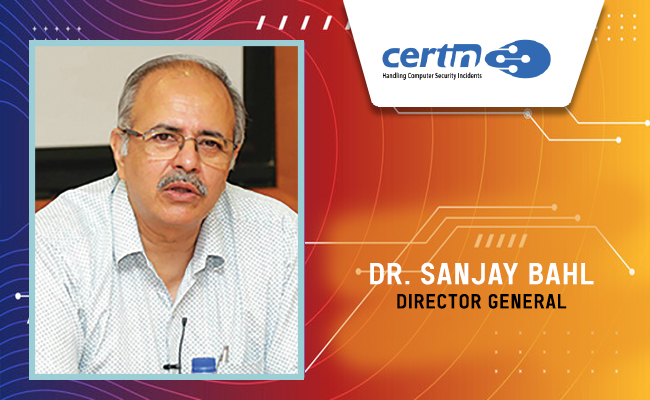
CERT-IN - Indian Computer Emergency Response Team
CERT-In is a national nodal agency for responding to computer security...

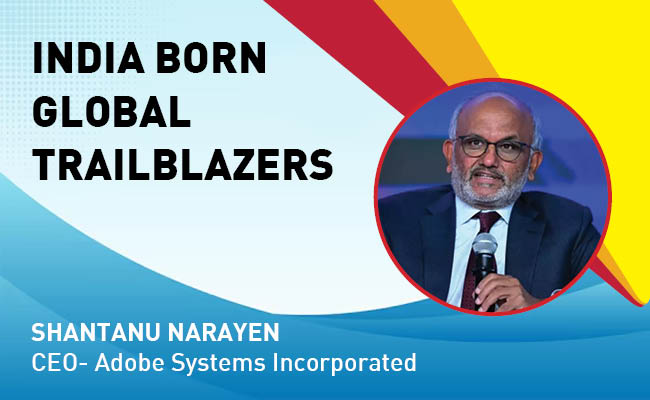
Indian Tech Talent Excelling The Tech World - Shantanu Narayen, CEO- Adobe Systems Incorporated
Shantanu Narayen, CEO of Adobe Systems Incorporated, is renowned for h...

Indian Tech Talent Excelling The Tech World - PADMASREE WARRIOR, Founder, President & CEO - Fable
Padmasree Warrior, the Founder, President, and CEO of Fable, is revolu...
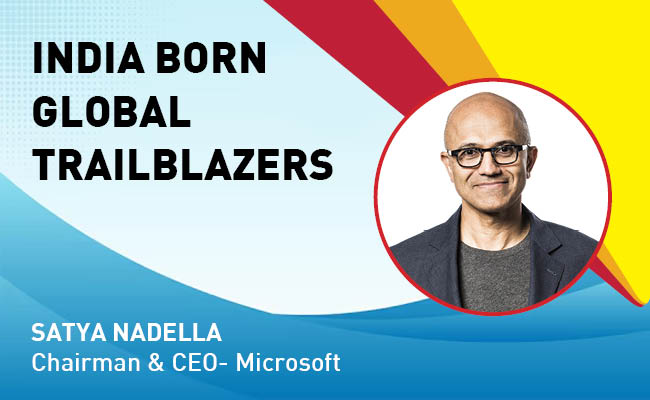
Indian Tech Talent Excelling The Tech World - Satya Nadella, Chairman & CEO- Microsoft
Satya Nadella, the Chairman and CEO of Microsoft, recently emphasized ...
 of images belongs to the respective copyright holders
of images belongs to the respective copyright holders