iPhone users can now send invisible messages on iMessage
By MYBRANDBOOK

Using the Invisible Ink feature, users can send invisible messages to their friends who also have an Apple device. They can also animate the texts. The message will be scribbled out and remain hidden until the recipient taps and holds on to the message to reveal it.
Users can send an invisible message on an iPhone using iMessage by following the steps below:
Users can also send messages with other effects, such as “Slam”, “Loud”, or “Gentle”, by selecting those options from the list. The iMessage app also offers a range of hidden features such as the Invisible Ink, handwritten notes, digital touch, and the built-in emoji keyboard to add personality to texts. iMessage can also be used to share photos, videos, locations, and more with your friends and family.


Legal Battle Over IT Act Intensifies Amid Musk’s India Plans
The outcome of the legal dispute between X Corp and the Indian government c...

Wipro inks 10-year deal with Phoenix Group's ReAssure UK worth
The agreement, executed through Wipro and its 100% subsidiary,...

Centre announces that DPDP Rules nearing Finalisation by April
The government seeks to refine the rules for robust data protection, ensuri...

Home Ministry cracks down on PoS agents in digital arrest scam
Digital arrest scams are a growing cybercrime where victims are coerced or ...


ICONS OF INDIA : VINAY SINHA
Vinay Sinha is the Managing Director of Sales for the India Mega Regio...

Icons Of India : Anil Kumar Lahoti
Anil Kumar Lahoti, Chairman, Telecom Regulatory Authority of India (TR...

ICONS OF INDIA : S KRISHNAN
S Krishnan as the secretary for the electronics and information techno...


NIC - National Informatics Centre
NIC serves as the primary IT solutions provider for the government of ...

BSE - Bombay Stock Exchange
The Bombay Stock Exchange (BSE) is one of India’s largest and oldest...

TCIL - Telecommunications Consultants India Limited
TCIL is a government-owned engineering and consultancy company...

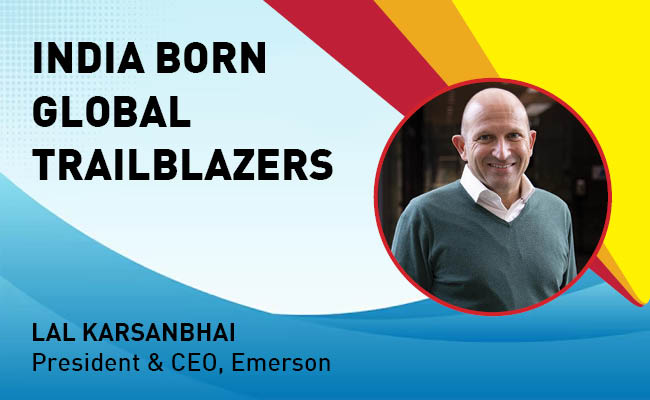
Indian Tech Talent Excelling The Tech World - Lal Karsanbhai, President & CEO, Emerson
Lal Karsanbhai, President and CEO of Emerson, assumed the leadership i...

Indian Tech Talent Excelling The Tech World - Vinod Dham, Founder & Executive Managing Partner, IndoUS Venture Partners
Vinod Dham, known as the “Father of the Pentium Chip,” has left an...
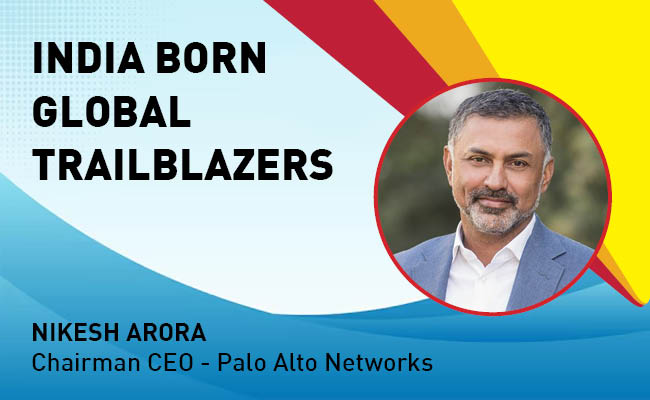
Indian Tech Talent Excelling The Tech World - NIKESH ARORA, Chairman CEO - Palo Alto Networks
Nikesh Arora, the Chairman and CEO of Palo Alto Networks, is steering ...
 of images belongs to the respective copyright holders
of images belongs to the respective copyright holders