Google announces to support Google Calendar offline only for workspace users
By MYBRANDBOOK
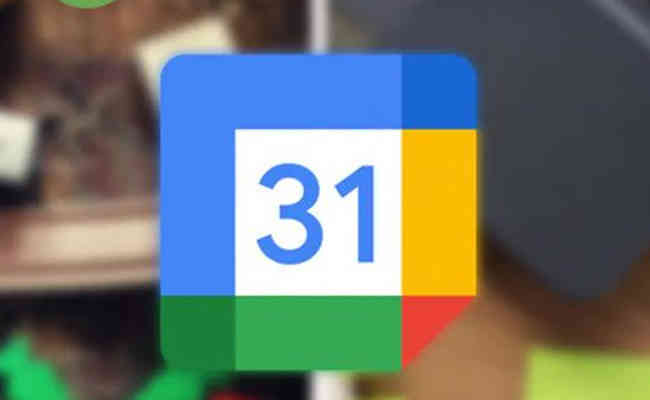
Google Calendar has offered offline support for desktop users once again. The offline feature was rolled back when Google released a new UI for the Calendar app in 2018. Users will now be able to see their Google Calendar from four weeks prior or any time in the future, by day, week, or month offline when accessed through a computer. With the relaunch, the tech giant aims to make Google Calendar more useful, particularly when users are offline or have unreliable Internet connections. But the support is limited to Google workspace customers for now.
The offline Calendar feature will be available on all tiers including Google Workspace Essentials, Business Starter, Business Standard, Business Plus, Enterprise Essentials, Enterprise Standard, and Enterprise Plus, as well as G Suite Basic, Business, Education, Enterprise for Education, and non-profits customers.
Google announced the relaunch of Calendar offline support through a blog post. To use Google Calendar offline on desktop, users will have to open the Google Calendar in a Google Chrome browser window. In the top right, click on Settings> under General, click offline > select Turn on offline calendar > click on Reload now.
Once this is done, Google Calendar will be synced for offline use. As soon as the sync is complete, your calendar's status will show ‘Ready for offline'. And when users are using the Google Calendar offline, a notice appears that reads: “It looks like you're offline. Some actions might not work”.
According to the Google Calendar support page, users won't be able to create or edit events, e-mail guests, and access tasks or reminders while using the Google Calendar offline. It is also worth noting that the offline support for Google Calendar will be cleared if users clear their computer's cached images and files. Users will have to go to settings and turn on the Google Calendar offline option again.
The feature will be ‘on' by default. But if users’ account has an administrator, they will have to enable it on their Google Admin console first for them to use it. Google says that the feature for end users will start rolling out from January 25.


Legal Battle Over IT Act Intensifies Amid Musk’s India Plans
The outcome of the legal dispute between X Corp and the Indian government c...

Wipro inks 10-year deal with Phoenix Group's ReAssure UK worth
The agreement, executed through Wipro and its 100% subsidiary,...

Centre announces that DPDP Rules nearing Finalisation by April
The government seeks to refine the rules for robust data protection, ensuri...

Home Ministry cracks down on PoS agents in digital arrest scam
Digital arrest scams are a growing cybercrime where victims are coerced or ...


Icons Of India : Daisy Chittilapilly
Daisy Chittilapilly is the President of Cisco’s India and SAARC regi...

Icons Of India : RAJENDRA SINGH PAWAR
Rajendra Singh Pawar is the Executive Chairman and Co-Founder of NIIT ...

ICONS OF INDIA : RITESH AGARWAL
Ritesh Agarwal is an Indian billionaire entrepreneur and the founder a...


NIC - National Informatics Centre
NIC serves as the primary IT solutions provider for the government of ...

CSC - Common Service Centres
CSC initiative in India is a strategic cornerstone of the Digital Indi...
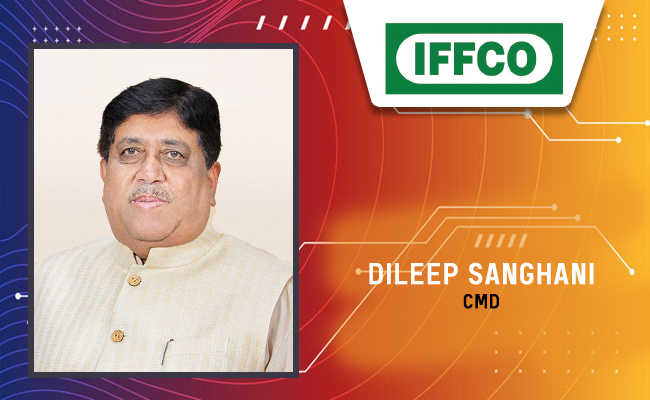
IFFCO - Indian Farmers Fertiliser Cooperative
IFFCO operates as a cooperative society owned and controlled by its fa...


Indian Tech Talent Excelling The Tech World - NEAL MOHAN, CEO - Youtube
Neal Mohan, the CEO of YouTube, has a bold vision for the platform’s...
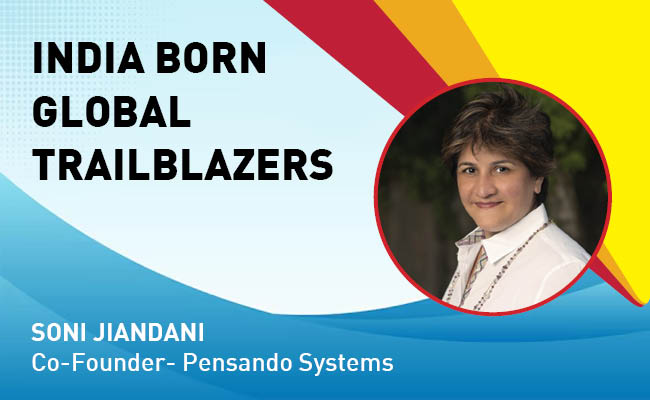
Indian Tech Talent Excelling The Tech World - Soni Jiandani, Co-Founder- Pensando Systems
Soni Jiandani, Co-Founder of Pensando Systems, is a tech visionary ren...
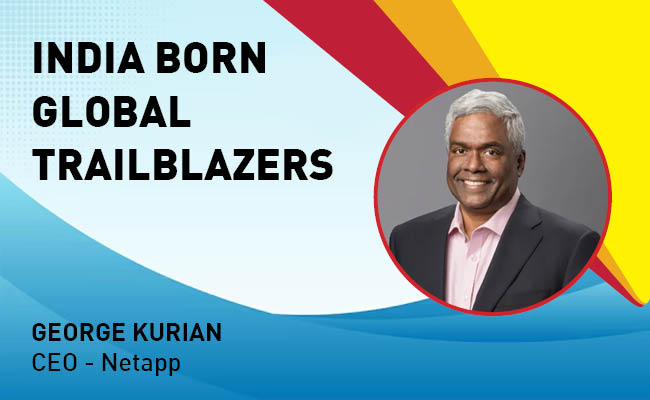
Indian Tech Talent Excelling The Tech World - George Kurian, CEO, Netapp
George Kurian, the CEO of global data storage and management services ...
 of images belongs to the respective copyright holders
of images belongs to the respective copyright holders