You can lock and unlock your12-digit Aadhaar card
By MYBRANDBOOK

Aadhaar card is is unique number been issued to the card holders and it is mandatory for many services stating from filing of income tax, to linking with pan card. It is also important to have a registered Mobile Number linked to the 12-digt identification number.
The Unique Identification Authority of India (UIDAI) has provided Aadhaar card holders the facility to lock and unlock your Aadhaar Number. After locking your Aadhaar card number, Authentication cannot be performed using Aadhaar number. So you again need to use the number, you have to use your Virtual ID to perform Authentication. This will prevent the misuse of your Aadhaar Number by anyone else. However, Unlocking your Aadhaar Number will resume the use of Aadhaar Number for Authentication.
The 12-digit Unique Identification Authority of India or UIDAI number is getting into the hands of fraudsters who are adept at online banking fraud by fishing out the important data of the Aadhaar card holder is a reason for worry.
Fraudsters won't be able to authenticate by using the Aadhaar Card number as it requires Virtual ID authentication, which is with the Aadhaar Card holder only once this feature is used. This virtual ID authentication of a locked Aadhaar card prevents misuse of the 12-digit unique UIDAI number.
How to operate the Lock and Unlock Aadhar Number :
-Send SMS to 1947 from your registered mobile number to get OTP. The SMS has to be in the format of GETOTP followed by the last four digits of Aadhaar card number.
-After the SMS, the UIDAI will send 6 digits OTP on your registered mobile number.
-After receiving the six digit OTP, one needs to send another SMS in the text format LOCKUID followed by the last four digits of Aadhaar card number 6 digit OTP.
-Once the SMS is sent, the UIDAI will lock your Aadhaar Card and send a confirmation SMS in reply.
Similarly, one can unlock one's Aadhaar card when they download their new Aadhaar Card.
How to unlock Aadhaar card
-Send SMS at 1947 to receive OTP. SMS text format will be GETOTP followed by the last six digits of your VID or Virtual ID number.
-The UIDAI will send a six digit OPTP in reply to your SMS.
-Send another SMS after the receipt of the OTP. SMS text format will be UNLOCKUID followed by the last six digits of VID or Virtual ID number and six digit OTP.
-After receiving your second SMS, the UIDAI will unlock your Aadhaar Card number by sending the confirmation message in reply to your SMS.
You need to send two SMS for locking your Aadhaar Card once you lose your card. You can unlock your Aadhaar Card by again sending two SMS to the UIDAI at a given 1947 number after you get your Aadhaar Card reissued.
As the data breaches have become very much frequent, the Unique Identification Authority of India (UIDAI), has come to the rescue of Indian citizens. UIDAI Takes A Measure To Prevent Adhaar Fraud!


Legal Battle Over IT Act Intensifies Amid Musk’s India Plans
The outcome of the legal dispute between X Corp and the Indian government c...

Wipro inks 10-year deal with Phoenix Group's ReAssure UK worth
The agreement, executed through Wipro and its 100% subsidiary,...

Centre announces that DPDP Rules nearing Finalisation by April
The government seeks to refine the rules for robust data protection, ensuri...

Home Ministry cracks down on PoS agents in digital arrest scam
Digital arrest scams are a growing cybercrime where victims are coerced or ...


Icons Of India : Harsh Jain
Harsh Jain, the co-founder of Dream 11, the largest fantasy sports web...
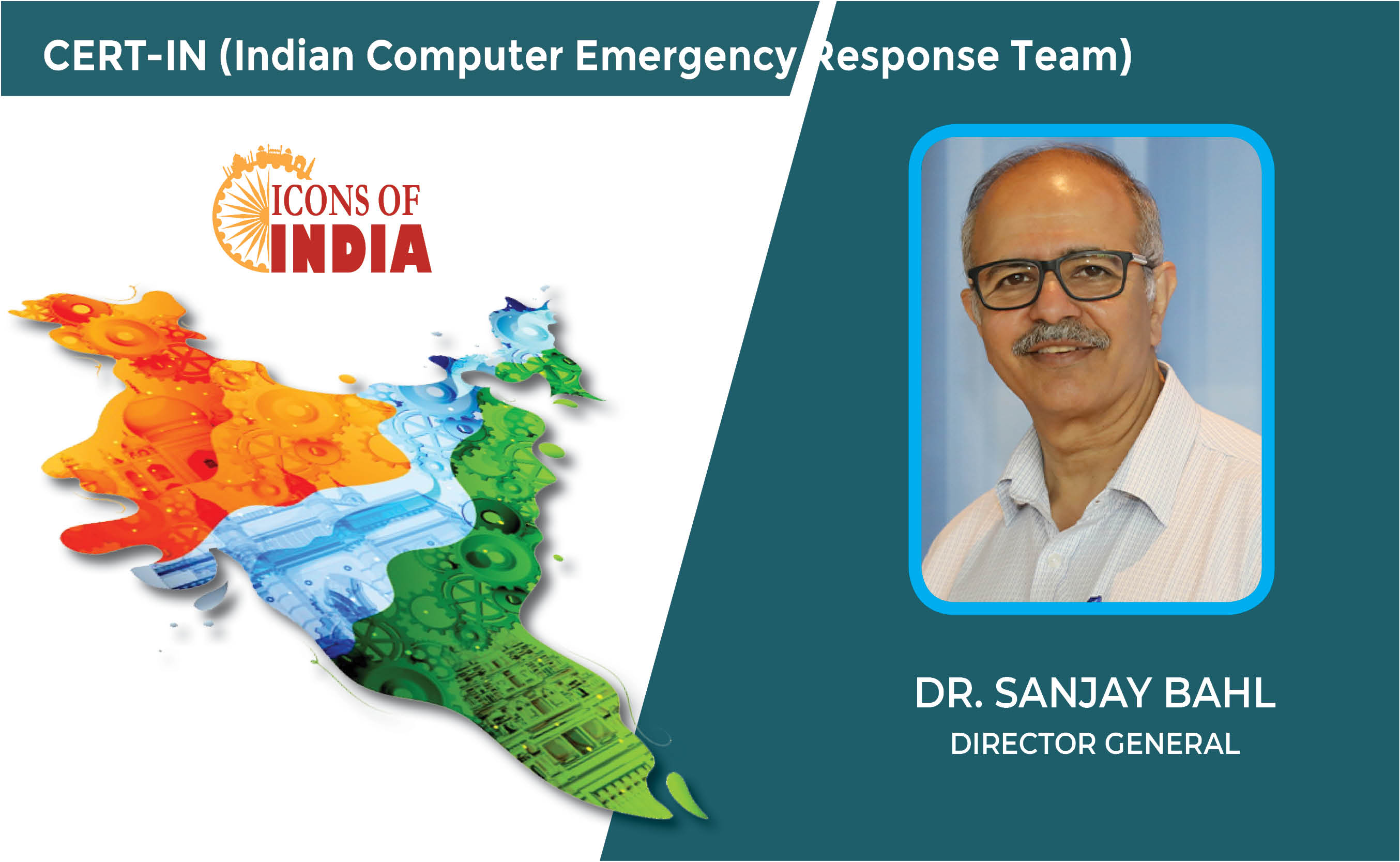
Icons Of India : Dr. Sanjay Bahl
Dr. Sanjay Bahl has around four decades of experience in the ICT indus...

Icons Of India : Deepak Sharma
Deepak Sharma spearheads Schneider Electric India. He brings with him ...


RailTel Corporation of India Limited
RailTel is a leading telecommunications infrastructure provider in Ind...

HPCL - Hindustan Petroleum Corporation Ltd.
HPCL is an integrated oil and gas company involved in refining, market...

LIC - Life Insurance Corporation of India
LIC is the largest state-owned life insurance company in India...

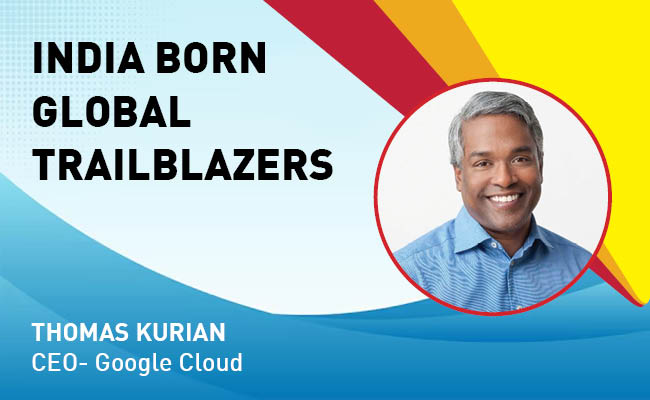
Indian Tech Talent Excelling The Tech World - Thomas Kurian, CEO- Google Cloud
Thomas Kurian, the CEO of Google Cloud, has been instrumental in expan...

Indian Tech Talent Excelling The Tech World - REVATHI ADVAITHI, CEO- Flex
Revathi Advaithi, the CEO of Flex, is a dynamic leader driving growth ...
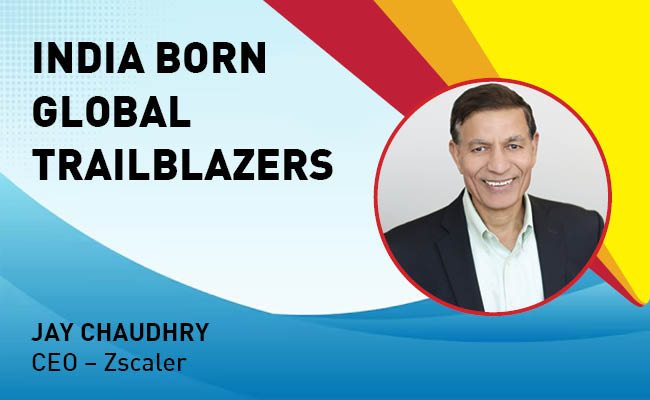
Indian Tech Talent Excelling The Tech World - JAY CHAUDHRY, CEO – Zscaler
Jay Chaudhry, an Indian-American technology entrepreneur, is the CEO a...
 of images belongs to the respective copyright holders
of images belongs to the respective copyright holders